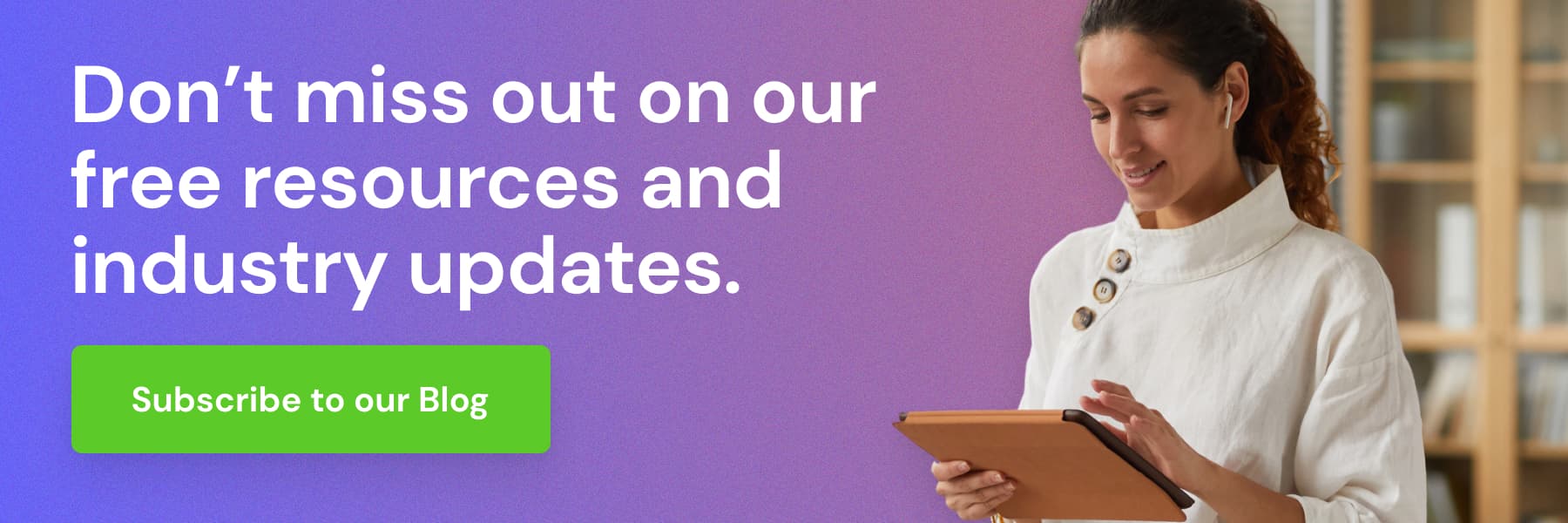Whether your small business is currently operating online or in-person, you need a way to stay in contact with current customers and attract new ones. Email marketing is a great tool for exactly that!
Key Takeaway You Will Get From This Article
When developing your email strategy you'll need to identify your target audience, determine goals for your campaign, build your email list, choose your campaign type and frequency, and anaylize your results.
Did you know that the very first marketing email, sent in 1978, resulted in $13 million in sales? Back then, the idea of sending a potential customer a direct email to sell a product or service was a completely revolutionary concept. Today, we receive hundreds of emails each week marketing products and services that we might want to buy.
Regardless of your personal preferences when it comes to email marketing, there’s no denying that it is an effective tool. You just have to know how to use it properly and walk that fine line between sending spam and sinking far too much time into sending individual, personal emails.
In this post, we’ll share tips on how to get your small business started with email marketing by developing an effective strategy.
Table of Contents
Why is Email Marketing Important?
Before we dive in, let’s take a moment to explore why email marketing is important.
At its core, the purpose of sending a marketing email is to communicate with everyone who is invested or interested in your business. There are many specific reasons why you might want to send an email or build a campaign, such as:
- To build or nurture relationships with your customers.
- To boost awareness for your brand, products, or services.
- To promote blog posts, videos, podcasts, or any other content you have created.
- To market your products or promote a sale.
- To share important updates specific to your business, such as changes in operating hours or health and safety practices.
Do you have an idea of an email campaign you’d like to send? Keep reading for tips to help you get started.
The First Step: Develop Your Email Strategy
The first step for any good marketing campaign is to create a strategy. A solid strategy is especially important for email marketing because, as we mentioned before, your customers receive hundreds of emails each week. (Many even receive over one hundred emails in one day!) If you don’t take the time to develop a strategy, your emails are bound to be overlooked, lost in a spam folder, or just plain deleted.
No one wants their hard work to go unnoticed - or worse - completely ignored. Here are five steps to follow as you develop an email strategy for your business.
1. Identify Your Target Audience
Who are you sending these emails to? Current and prospective customers of course, but that’s not enough information to move forward. To create a meaningful email campaign for these people, you need to know who they are, what they like, and what they’re looking to support. HubSpot, a leading digital marketing and customer relationship management company, calls this the buyer persona. Once you have created a specific buyer persona (or personas) for your customers, you can begin to tailor an email campaign to their needs and preferences.
2. Determine Goals for Your Campaign
What are you hoping to achieve with these emails? Your objectives will vary depending on the reason you’re sending the email, but it’s important to know what you want to get out of it before you start putting everything together. For example, if you are sending an email to announce a big end-of-season sale, your objective would be to entice the customer to shop your sale, either online or in-store. If you are sending an email to notify customers of changes to your business health and safety practices, your main objective would be to make sure your customers open and read the email.
3. Build Your Email List
Once you’ve determined the audience and goals for your email campaign, you’re ready to start building a list of recipients! Where do you start? Well, you can’t just start loading email addresses you remember from college or pull email addresses from the internet. There are privacy and ‘opt-in’ laws in place to protect people from receiving emails that they haven’t agreed to receive.
Think about the last thing you ordered online from a large retailer like Target or Home Depot. Do you remember seeing a small check box with a statement along the lines of “yes, I would like to receive promotional emails from Target”? That box is often called an opt-in box. By checking the box, you agree to receive emails from that retailer. This in turn gives the retailer permission to email you, without threat of legal action.
You need to make sure you have plenty of options that allow your customers to opt-in to receive emails from you. This could be as simple as a box to check when they are completing an online purchase. Or, you can add an opt-in field on your website, where interested customers can enter their email address to receive emails from you. You can also allow customers to opt-in to receive information through a contact form on your website. Add the promise of 10% off their first purchase after signing up and you’ll be on your way to email marketing success.
So, if you only have a few email addresses to send to right now, that’s okay! Create several ways for customers to elect to receive your emails and your list will start to grow on its own.
4. Choose Your Campaign Type and Frequency
Next, you’ll need to decide on the type/style of email you want to send, along with how often you want to send it.
Deciding on the frequency of emails will be important. You don’t want to send them so frequently that your customers become annoyed, and you can’t spread them out too far and risk being forgotten. The best way to find the sweet spot is with some good, old fashioned trial and error. You can also ask for customer feedback on this topic or consult with other local business owners to get a better understanding of what you audience might be looking for.
There are many different options for types of emails you could send. Here are some that you might want to consider for your small business:
-
-
- Product Update/Announcement Email: Get customers excited about new and upcoming products with an announcement email.
- Email Newsletter: Keep your customers updated with the latest information about your business with a monthly or quarterly newsletter.
- Event Invitation: Use this email style to invite customers to your next virtual event or even to attend a big sale.
- Welcome Email: The purpose of this email is exactly what the name says – to welcome! Send this email to customers who have recently signed up to receive communications from you.
- Lead Nurturing: This is a series of frequent, targeted emails for a group of customers interested in a specific product or topic.
To read more about these and other types of emails, click here.
-
5. Analyze Your Results
Good marketers measure everything. Use the tools available through your email marketing platform to track engagement, open rates, click-throughs, and more. Taking time to meticulously analyze this data will help you identify what’s working, and where there is room to improve your email marketing strategy.
We hope these five steps will help you build an effective email marketing strategy for your small business. For more marketing tips, check out these blog posts:
Ten Tips for Marketing Your Restaurant on Social Media
How to Do Market Research for Your Business
How to Build Your Retail Store with Marketing and Merchandising
Source: HubSpot