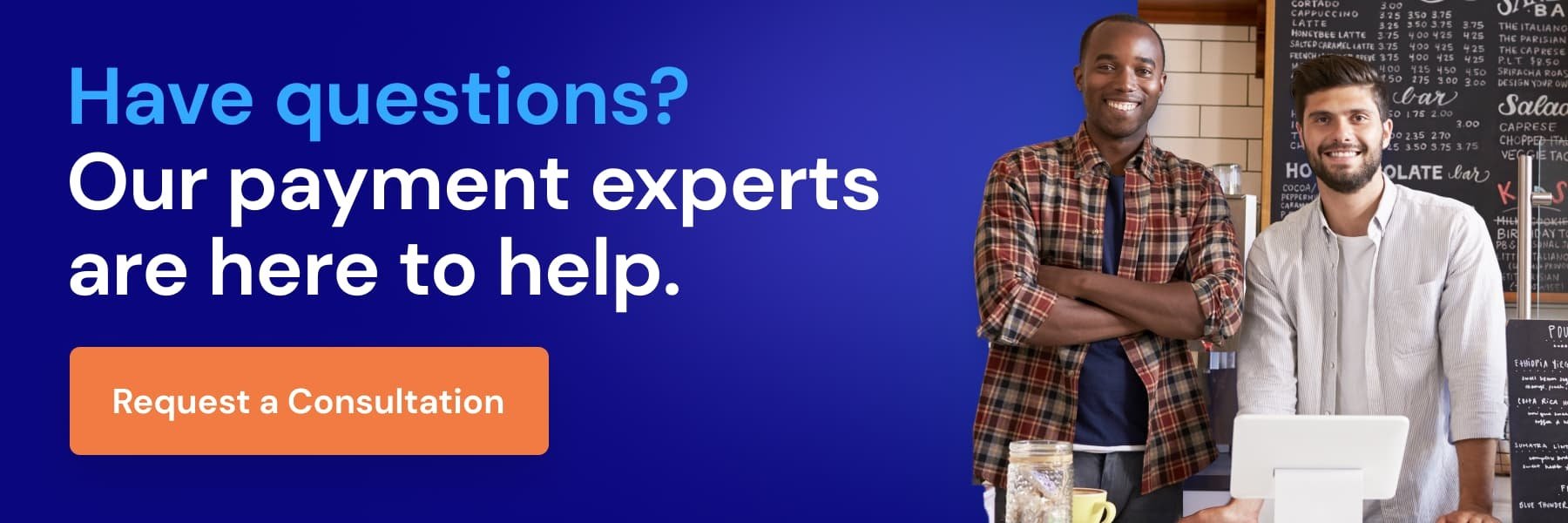It takes a lot of work to get a small business off the ground. Once you've done all your market research, written a business proposal, opened a business bank account, and set up shop, you're finally ready to start completing transactions and making money. But finding the right point-of-sale (POS) system to meet your needs could be the difference between smoothly running operations and a never-ending headache.
A POS system contains the hardware and software necessary to receive a customer's money in exchange for goods and services. Back in the day, this would probably have amounted to little more than a cash register. However, it is clear that times have changed.
From a hardware perspective, a modern POS system could include a credit card reader, a barcode scanner, an employee terminal, and other physical tools to accept and record payments. The software side includes all the technological support – often cloud-based – necessary to complete electronic or online transactions. Some businesses may require little more than a mobile card reader, while others need extensive inventory and customer relationship management tools.
As the transition to cashless businesses, online sales, and mobile transactions continues, purchasing a technologically sound POS system that offers a wide variety of features to meet your business needs is no longer an option; it's a necessity. With so many choices on the market, how do you choose the best POS system for your small business needs?
The Top 10 POS Systems for Small Business
Whether you're in dining, retail sales, services, or another field, the right POS system is out there. Below, you'll find a breakdown of the top 10 POS systems for small businesses, including their software and hardware requirements, pros and cons, features, fees, and more.
1. Square: Low Fees and Easy to Use
You have almost certainly seen Square POS products during your daily life, and there's a reason many small businesses have chosen to use them. Perhaps the most appealing aspect of Square is that it's possible to sign up, purchase hardware, and start processing sales the next day without a monthly subscription fee. While you'll have to pay transaction fees, of course, Square's ready-to-go, user-friendly basic tier makes it a great option for merchants who want to get up and running quickly and worry about add-ons later.
Square also offers a nearly infinite suite of add-ons, integrations, and customizations, including plans built for restaurants and retail operators. Paid plans start at a very reasonable $29 per month plus processing fees, then go up from there if you want to add on, say, email marketing or customer texting capabilities. And while Square made a name for itself thanks to its mobile magstripe reader, it offers a wide range of hardware and integrations that are likely to fulfill almost any business needs.
2. Shopify: eCommerce-Friendly
Entrepreneurs who have online stores likely are familiar with Shopify, an eCommerce giant that also offers a POS system for in-person shopping. Retailers who sell products both in-person and online will find that Shopify's POS system makes it easy to seamlessly mesh the two systems. This means you'll never accidentally sell a product online that you don't actually have in stock because you just sold it.
In addition to integrating with online stores, you can also use the Shopify POS system to offer other flexible shopping options to customers, like delivery, pickup, or social media-based sales. Plans start at $29 per month for the basic tier, then increase from there. Additionally, QuickBooks uses Shopify POS as its preferred POS system. QuickBooks users can seamlessly integrate their accounting and bookkeeping into Shopify products.
3. MaxxPay: Best Cloud-Based POS System
MaxxPay is an excellent choice if you're in search of a cost-effective, cloud-based POS system to streamline payment processing. MaxxPay offers three standalone products: MaxxPay Premiere, MaxxPay Pro, and MaxxPay Mini. Utilizing an Android operating system, MaxxPay caters to retail and restaurant businesses of all sizes and needs.
With advanced features such as surcharge program integration and a wide array of business management capabilities, MaxxPay Premier could potentially be the last POS system you'll ever need. On the other hand, MaxxPay Pro is designed for businesses looking for inventory management, pricing discounts, tax reporting, and various payment options. For businesses in need of conserving counter space without compromising counter space, MaxxPay Mini is an ideal choice.
4. Lightspeed: Exceptional Inventory and Reporting Tools
Sticklers for inventory will love Lightspeed's POS capabilities, which allow users to input detailed product information, including photos for tracking purposes. If you have multiple locations and lots of products, Lightspeed is perfect, as it syncs up your inventory across platforms and retail sites. You can also use the POS system to place new orders and track sales trends, both of which are boons for efficiency.
Speaking of efficiency, Lightspeed's analytics can also reveal trends that can help improve sales through customer insights and employee performance. The "Lean" plan starts at $69 per month, then pricing goes up.
5. Revel: Multilocation Specialization
Revel is primarily used by operators of businesses with multiple locations, like local fast-casual food service vendors, and that's because Revel's cloud-based system allows for rapid expansion that can be managed from a single location and dashboard. With Revel POS systems, you're looking at $99 per month and two terminals minimum to start. While this runs a little steep compared to other POS systems, Revel delivers a range of special features that may be just what your business needs. For example, Revel has you covered if you want customer kiosks for ordering. The company also offers tailored packages like "Pizza POS System" and "Coffee Shop POS System" that work for most businesses in those categories. Revel also calls itself "payment agnostic," meaning you're free to choose your own payment processor if you find Revel doesn't meet all your needs on that front.
6. Vend: Excellent Retail Analytics
Vend has been acquired by Lightspeed, which means that Lightspeed payments will be used to process payments for those who use the Vend POS system. It also means that you have access to retail and analytical tools that are similar to the inventory and reporting Lightspeed offers. Vend is easy to use and has exceptional customer service, which may be the difference-maker if you're setting up and using a POS system for the first time. Monthly plans range from $69 to $199 or higher for customizations.
7. Clover: Most Versatility
Like Square, Clover earns high marks for its ease of use and reasonable pricing, which starts at $14.95 per month. What sets Clover apart, however, is its versatility: Whether you run a retail store, a restaurant, or a service-based business, Clover has a suite of solutions designed to meet your specific needs. Add to that some of the best hardware in the POS game, including mobile POS readers and everything from scales to kitchen order printers, and you can conceivably run your entire business on Clover. The POS system also has a wide range of integrations, apps, and add-ons that can make your life even easier, even if you have an eCommerce division. The bottom line is that if you want a flexible, versatile POS system, Clover is your best bet.
8. TouchBistro: Essential Offline Mobile Capabilities
As the name suggests, TouchBistro is primarily used in the food industry, and if you run a catering or other mobile operation that may travel to remote or isolated locations, this could be the POS system for you. TouchBistro's best feature is its ability to take payments offline. This means if you're selling somewhere with limited internet and mobile service, this ensures that you can still run smoothly.
Even when you do have internet access, TouchBistro's commitment to ease of mobile use makes practices like tableside ordering even easier. You can also manage floor plans and table service through the software. Prices start at $69 per month, and TouchBistro allows you to use third-party hardware, which can save you money since you're able to shop around for the ideal card reader or barcode scanner.
9. Toast: A Restaurant Owner's Best Friend
Another restaurant-specific POS system is Toast, which has the added advantage of offering a basic plan with no monthly fee. This makes Toast perfect for small, single-location restaurants that want to minimize costs, though it also offers a wide range of features suited for larger, multilocation establishments. Toast's durable, easy-to-use hardware, which includes handheld card readers, also makes it an excellent POS choice for busy restaurants. On top of it all, you can run online ordering and delivery through Toast, which greatly reduces fees for third-party delivery apps and services – or, if you want to keep your Grubhub, Doordash, or other platforms strong, you can integrate those services so that there's no need to enter orders twice.
10. TotalTouch POS: Special Bar and Nightclub Solutions
TotalTouch POS is yet another POS system designed for the food and beverage industry, but it is especially helpful for anyone operating a bar or nightclub. With credit card pre-authorization capabilities, you can easily set up bar tabs. Additionally, TotalTouch offers a host of integrations that allow you to track alcohol sales and inventory down to the individual liquor pour. If you're trying to run a tight ship and not allow any free shots or on-the-house drinks to eat into your bottom line, consider TotalTouch.
One interesting pricing wrinkle that TotalTouch offers is the option to lease its system for $0, provided you commit to a 36-month lease. Otherwise, the service will cost $70 per month, or you can purchase it for $499, and you're allowed to use a third-party payment processor, which means you may not have to switch processors if you simply want to switch your POS system to TotalTouch.
Selecting the Right POS System for Your Business
All small businesses are unique in their needs – running a restaurant, for example, presents a set of problems entirely different from those of a boutique retail store. As such, you should complete a thorough and honest assessment of your needs so that when the time comes to choose an appropriate POS system, you'll be prepared. Below are some of the key factors to consider.
Assess Your Hardware Requirements
As mentioned above, hardware comprises all the physical tools necessary for a POS system. Hardware can be as simple as a credit card reader, or a more complex terminal that contains information about your space, the products you sell, and more.
If you use a smartphone and a tablet to aid retail sales, for example, you may simply need a basic credit card reader system. If you're running a bar or restaurant, on the other hand, a terminal tied to a physical location may be more appropriate. Retail operations may require items like barcode scanners and other tools to help sales run smoothly. Make a list of the hardware you need, then check it against what the various POS system providers offer.
Tailor to Your Industry and Business Model
Beyond the hardware considerations, your industry and your particular business model will play a significant role in determining the best POS system for your needs. The most obvious case is in the restaurant industry, where small business owners may require a POS system that can manage floor space and accommodate tips, among other capabilities. As you've seen, there are plenty of POS system providers that specialize in the food space.
A larger retail operation, on the other hand, may necessitate a POS system with exceptional inventory tracking; no two businesses are completely alike, but industry standards are often standard for a reason. Find out what your competitors use, and consider that against your unique business model.
Essential Features to Consider
After you've figured out your hardware requirements, you'll need to determine which software and hardware features will best set up your small business for success. Your particular model and industry will help determine which capabilities you need. Below are a few of the most common (and useful) features POS systems offer. Choose wisely!
Adaptability for Mobile POS
In an increasingly mobile world, adaptability for mobile POS is a feature many business owners simply can't do without. Even brick-and-mortar restaurants with a single location can use mobile POS adaptability by allowing servers to take payments tableside. Merchants who sell at a variety of locations obviously will need mobile POS capabilities to complete sales, but even single-location retail operations may want the option to accept payments outside of a conventional checkout terminal.
eCommerce Integration
Operators of businesses that sell items online absolutely need eCommerce integrations to manage all their online and in-person sales with the same POS system. Not having to switch between systems for onsite and online sales will ensure you don't lose track of inventory or miscalculate revenue.
If you never plan to complete transactions online, eCommerce integration may be less important to you. On the other hand, in a world dominated by the internet and online sales, it might not hurt to give yourself the option of integrating eCommerce tools down the line.
Overseeing Inventory
Any POS system can help you complete a sale, but a sale is also a change in inventory. Many POS systems offer inventory tracking, which can range from the basic number of shirts sold to the complex ingredient lists for baked goods you make and sell at your coffee shop. Look at the degree of granularity you desire for tracking inventory. An elaborate retail operation can usually benefit from product descriptions, numbers, locations, and more information than some POS systems can handle. Not to mention, inventory tools designed for food and beverage businesses can do things like track alcohol versus sales, all to help you make the most money from the products you offer.
Customer Relationship Tools
As the old saying goes, the customer is always right, and plenty of POS systems offer features that help your customers feel valued and looked after on a regular basis. Want to run a loyalty program? How about sending emails or texts offering flash sales or discounts? There are POS systems that can capture emails, phone numbers, location, and other customer data at the point of sale so that you can better evaluate your clientele and reward those who keep your business running.
Integrations
Some out-of-the-box POS systems are fairly basic. They allow you to make sales. But if you want to run more of your business functions through your POS system – like accounting, CRM, and website management – you should look to see what integrations are available as you search for the best POS system for your small business.
For example, a Quickbooks integration that sends sales data directly to your Quickbooks account will make bookkeeping go smoothly. Integrations for website builders like Wix can help you manage your website and sales through your POS, and there are various inventory integrations that allow you to keep up with your merchandise as you sell it. Many POS systems also allow social media integrations. So, if you have a large Instagram presence, for example, you may want a system that integrates with the platform so you can engage with customers on platforms where they already follow you.
Data Analysis and Reporting
In case you haven't heard, data is the new king. Of what, you ask? Everything! If you're not taking a data-informed approach to your small business, you might be missing out on efficiency and revenue gains that can be the difference between success and failure. A POS system with superior data analysis can reveal which items turn the most profit, which locations fare best at certain times of day, which employees complete the most sales, and so much more.
Customer Service
When you purchase a POS system, you become a customer yourself. Consider the treatment you desire. Would you appreciate having a designated customer service representative available for troubleshooting? Perhaps you require 24/7 support for a late-night bar operation. Your relationship with your POS provider is an ongoing one, so you should consider how much effort they put into maintaining it.
User-Friendly Installation and Operation
Somewhat related to customer service is how user-friendly you want installation and operation to be. At one end of the ease-of-use spectrum are customer-facing POS systems that allow any patron to complete sales on their own with no experience. At the other end are systems that may require coding or unique technological expertise in order to customize the system to your liking. How much you're willing to put into installing and operating your system on your own will help determine which provider you ultimately choose.
What Is the Best POS System For Your Small Business?
Even after doing all the research, assessing your hardware requirements, determining your software needs, and sorting through your business preferences, you may remain unsure about the best POS system. There's one way to ensure you find the right payment solution for your retail business and that's to start with a POS provider. Your chosen provider can guide you through selecting a POS system and provide valuable insights to ensure the system aligns with your business needs.
Frequently Asked Questions About POS Systems
As you might expect from the name, an mPOS is simply a mobile point-of-sale system. Rather than requiring hardware that remains fixed in one location, an mPOS can be transported easily. An mPOS is extremely useful for those who sell goods at farmers markets, for example, or run a catering business.
POS system pricing depends largely on what services and hardware you'll require, so a provider that is cheapest for a restaurant operation may not be the cheapest for a retail store. That said, Square tends to provide the most in terms of capabilities for the lowest overall price. Just keep in mind that a basic, free monthly plan may not be adequate to cover your business needs.
This can confuse some people, so pay attention. Your POS system can initiate transactions and affect the actual sale of a good or service, but you still need to receive the money from the customer – typically from their bank or credit card company. A merchant processor facilitates the movement of funds from a customer's account to your business account. Most POS systems have integrations available to make this a seamless process, but you always want to check with your provider to find out what is included and what costs extra.
Short answer: Potentially. Many POS systems also offer credit card processing services, which keeps things simple and more straightforward. But, depending on your business (high-risk businesses may require special merchant services) and the price tier you pay for your POS system, you may find yourself in need of a separate credit card processor. Or, maybe you're happy with your payment processing provider and want to find a new POS system that works with it.
Obviously, it's preferable not to have two separate providers for your POS system and credit card processing services, but in certain cases that's not possible. The good news is that many credit card processors integrate seamlessly with the various POS systems on the market.
Again, this depends entirely on the POS system you choose for your small business, but most of them can typically handle credit and debit charges, along with other conventional monetary transactions involving cash. If you want to get fancy – say you want to accept crypto – you need to ensure that your POS system has available features or integrations to accommodate you. Additionally, your payment processor has a say on what certain card brands, card types, and payment options you can accept.
You bet they do. This falls under customer relationship management, and it should be one of the features you evaluate when choosing the best POS system for your small business. Some POS systems offer texting capabilities out of the box, while others incorporate it as an add-on feature. If you plan on alerting customers to deals and other important information via text, make sure your POS system can capture phone numbers and send texts.
Payment card industry compliance is essential for running a modern small business. For those who don't know, PCI compliance is the set of standards that govern cybersecurity for businesses that accept electronic payments. While PCI compliance is not a law or enforced by the government, most POS and merchant services providers contractually require you to maintain PCI compliance while using their systems.
Fortunately, most POS systems will set you up to be PCI-compliant right away. This means offering encryption, secure card storage, cloud services, and more. It's important to ensure that the POS system you choose helps keep you PCI compliant, as this will alleviate the headache of maintaining cybersecurity standards on your own.